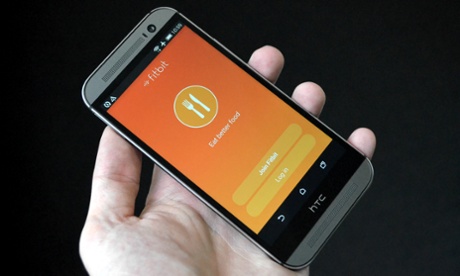At first we need about history of Computer, the first computers used(1940-1956) vacuum tubes for circuitry, magnetic drums for memory and were often enormous, taking up enormous, taking up entire rooms. Second Generation (1956-1963) Transistors, Third Generation (1964-1971) Integrated Circuits, Fourth Generation (1971-Present) Microprocessors,Fifth Generation (Present and Beyond) Artificial Intelligence.
Today's computers are amazing. There are many types of computer such as Desktop Computers, Laptop etc. You can do every think by a computer.
Computers are electronic & digital. It machines that perform calculation. Many people use computers to keep records, analyze data, research and manage projects. At home you can use computers to find information, store picture and music, track finances, play games and communicate with others and those are just a few of the possibilities. The world wide web (usually called the web, or web) is a gigantic storehouse of information. E‑mail (short for electronic mail) is a convenient way to communicate with others. When you send an e‑mail message, it arrives almost instantly in the recipient's e‑mail inbox. If you have a digital camera, you can move your pictures from the camera to your computer. Then you can print them, create slide shows, or share them with others by e‑mail or by posting them on a website. You can also listen to music on your computer, either by importing music from audio CDs or by purchasing songs from a music website. Or, you can tune in to one of the thousands of radio stations that broadcast over the Internet. If your computer comes with a DVD player, you can watch movies too. Do you like to play games? Thousands of computer games in every conceivable category are available to entertain you. Get behind the wheel of a car, battle frightening creatures in a dungeon, or control civilizations and empires! Many games allow you to compete with other players around the world through the Internet. Windows includes a variety of card games, puzzle games, and strategy games.